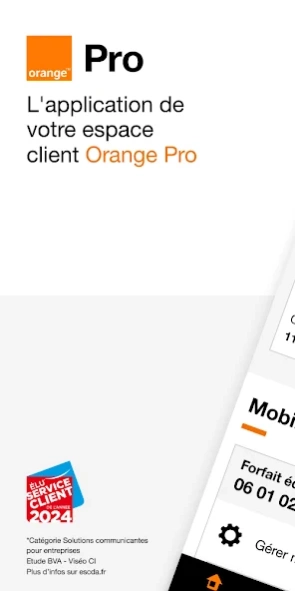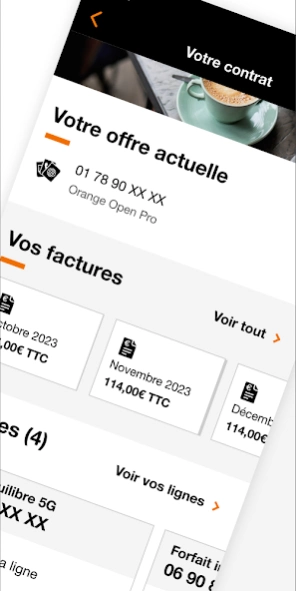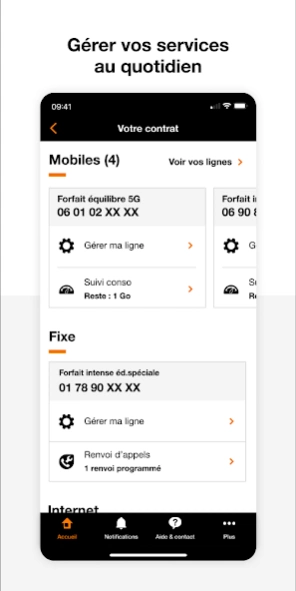Orange Pro, espace client pro 8.9.1
Free Version
Publisher Description
Orange Pro, espace client pro - Orange Pro, the customer relationship app for viewing and managing pro contracts
Orange Pro, the customer relations application to consult and manage your Pro services. Simplifying your daily life remains our goal. By offering you the Orange Pro application, we support you even better in your digital uses.
• Simplified management of your services: activate your call forwarding, enter your emergency number
• Your Invoices at your fingertips: View and download them instantly.
• Intelligent Consumption Monitoring: Non-package alerts, for perfect control.
• LiveBox Pro Management: Tutorials, Wifi network customization and diagnostics.
• The Boutique and Easy Appointments: Purchases and appointments in just a few clicks.
• Data Top-ups: National and international, by credit card or company billing.
• Personalized Mobile Services: PUK code, suspension in the event of loss/theft, unblocking.
• 24/7 Interactive Assistance with Djingo: Your virtual assistant for all your questions.
Download the Orange Pro app now.
About Orange Pro, espace client pro
Orange Pro, espace client pro is a free app for Android published in the PIMS & Calendars list of apps, part of Business.
The company that develops Orange Pro, espace client pro is Orange SA. The latest version released by its developer is 8.9.1.
To install Orange Pro, espace client pro on your Android device, just click the green Continue To App button above to start the installation process. The app is listed on our website since 2024-04-17 and was downloaded 1 times. We have already checked if the download link is safe, however for your own protection we recommend that you scan the downloaded app with your antivirus. Your antivirus may detect the Orange Pro, espace client pro as malware as malware if the download link to com.orange.orangepro is broken.
How to install Orange Pro, espace client pro on your Android device:
- Click on the Continue To App button on our website. This will redirect you to Google Play.
- Once the Orange Pro, espace client pro is shown in the Google Play listing of your Android device, you can start its download and installation. Tap on the Install button located below the search bar and to the right of the app icon.
- A pop-up window with the permissions required by Orange Pro, espace client pro will be shown. Click on Accept to continue the process.
- Orange Pro, espace client pro will be downloaded onto your device, displaying a progress. Once the download completes, the installation will start and you'll get a notification after the installation is finished.